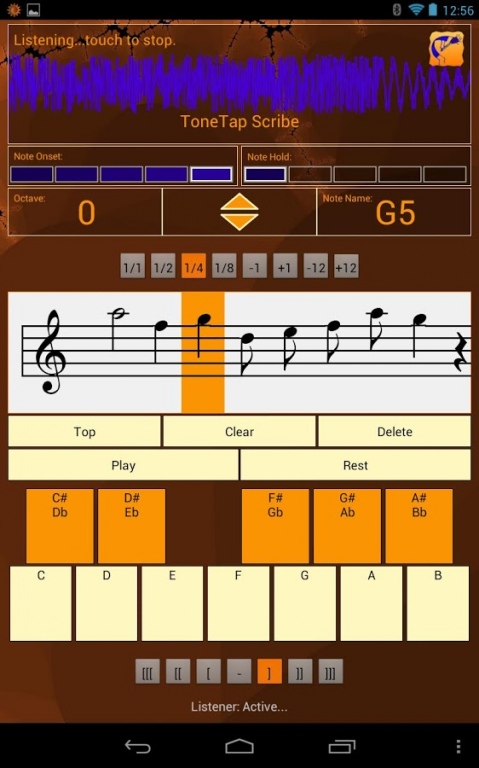ToneTap Scribe 1.0.4
Free Version
Publisher Description
ToneTap Scribe is a music transcription notepad for musicians. A place to quickly take down a musical melody, phrase, or idea in standard music notation. A tool for teachers, students, and anyone who uses the written language of music.
Each short scrolling score can be instantly shared with another person, or another device as a standard MIDI file to be played back or edited some more in another score editing program (paid feature).
The focus of this app is in the rapid creation of short musical ideas on a score as a means of instruction, interval training, scale practice, singing, or songwriting. The emphasis here is on short scores, rapid music notation, and mobility.
What makes ToneTap Scribe special is its ability to convert notes you play into notes on the score. With support for woodwind instruments (and an experimental “other” category for you to play or sing to), a teacher, student, or songwriter can quickly capture and share a musical idea.
Try this free version to see if Scribe is for you. Upgrade to Pro to share your scores to your other devices or friends.
* If you have a suggestion or find a problem:
* Please contact us first (see below).
* We may already be working on it...
---
Building on the success of ToneTap: MIDI for woodwind players, we are proud to bring you ToneTap Scribe: MIDI for teachers and students. And check out Resonator: MIDI for guitar players.
About ToneTap Scribe
ToneTap Scribe is a free app for Android published in the Audio File Players list of apps, part of Audio & Multimedia.
The company that develops ToneTap Scribe is ThingTone Software. The latest version released by its developer is 1.0.4. This app was rated by 1 users of our site and has an average rating of 3.0.
To install ToneTap Scribe on your Android device, just click the green Continue To App button above to start the installation process. The app is listed on our website since 2013-02-09 and was downloaded 8 times. We have already checked if the download link is safe, however for your own protection we recommend that you scan the downloaded app with your antivirus. Your antivirus may detect the ToneTap Scribe as malware as malware if the download link to net.thingtone.tonetap is broken.
How to install ToneTap Scribe on your Android device:
- Click on the Continue To App button on our website. This will redirect you to Google Play.
- Once the ToneTap Scribe is shown in the Google Play listing of your Android device, you can start its download and installation. Tap on the Install button located below the search bar and to the right of the app icon.
- A pop-up window with the permissions required by ToneTap Scribe will be shown. Click on Accept to continue the process.
- ToneTap Scribe will be downloaded onto your device, displaying a progress. Once the download completes, the installation will start and you'll get a notification after the installation is finished.